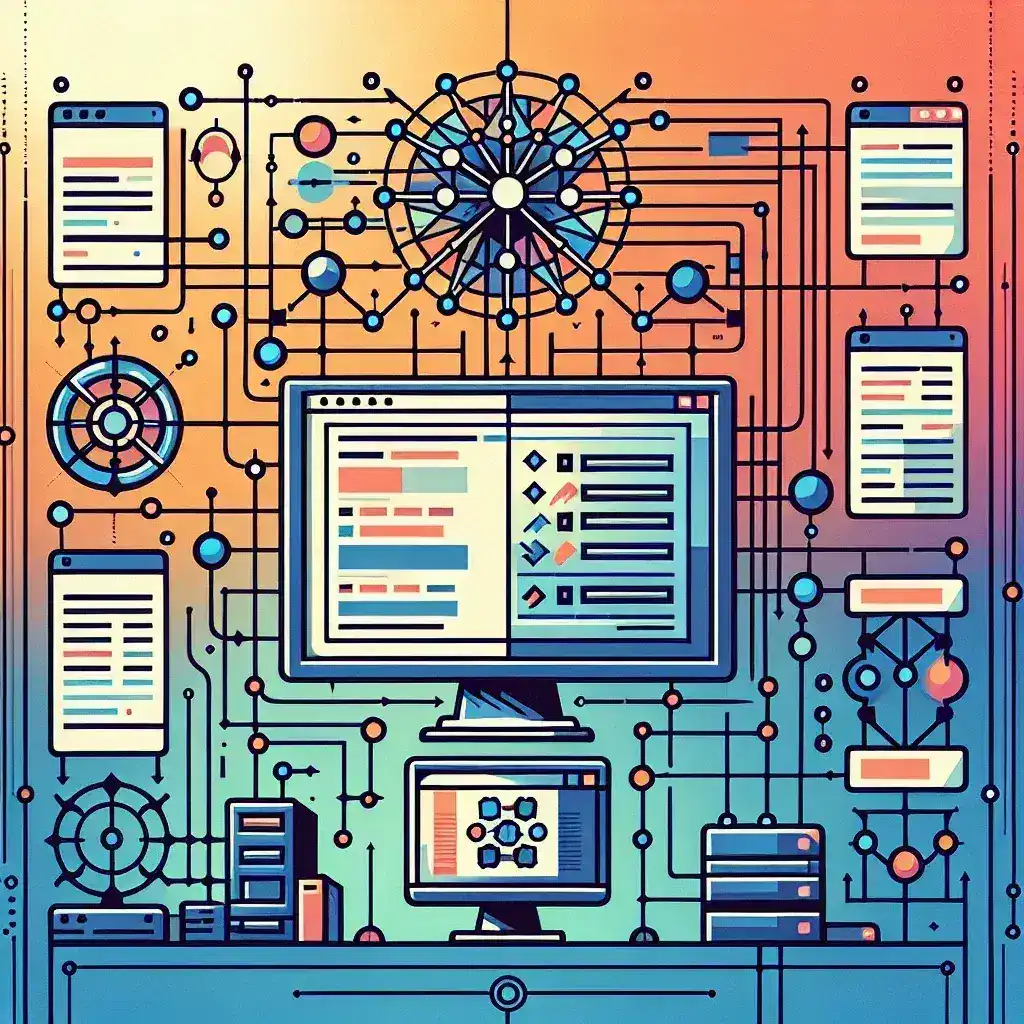Tackling the Challenge of Multiple Git Repositories
In today’s collaborative development landscape, managing multiple Git repositories is a common challenge. Whether you’re working on numerous projects, contributing to open source, or dealing with a complex monorepo, effective management is crucial for maintaining code quality, streamlining workflows, and improving team collaboration. This article explores the various software solutions available to help you conquer the complexities of managing multiple Git repos.
The Need for Specialized Software
While Git itself is a powerful tool, managing many repositories manually quickly becomes unwieldy. Simple tasks like updating, branching, merging, and resolving conflicts across numerous repositories can consume significant time and effort, leading to potential errors and inefficiencies. This is where dedicated software steps in, providing advanced features and automation to significantly improve your workflow.
Types of Software for Managing Multiple Git Repos
Several categories of software address the challenges of multi-repo management:
- Command-Line Tools: These provide powerful scripting and automation capabilities for managing many repositories programmatically. They are often favored by developers comfortable with the command line interface.
- Graphical User Interfaces (GUIs): GUI-based solutions offer a more user-friendly approach, streamlining complex tasks through visual interfaces. They are beneficial for developers who prefer a visual approach to managing their repositories.
- Integrated Development Environments (IDEs): Many modern IDEs offer integrated support for Git, often including features to simplify multi-repo management through their interface.
- Dedicated Multi-Repo Management Tools: Specialized tools are designed explicitly for managing numerous repositories, providing advanced features like automated synchronization, conflict resolution, and reporting.
Exploring Popular Software Options
Let’s delve into some prominent examples of software used for managing multiple Git repositories:
- GitKraken: A popular GUI-based Git client known for its intuitive interface and support for multiple repositories. It simplifies complex operations and provides enhanced visualization of your Git graphs.
- SourceTree: Another user-friendly Git GUI client offering seamless integration with various platforms and robust support for multi-repo management. It simplifies common tasks like branching, merging, and resolving conflicts.
- GitHub Desktop: GitHub’s official desktop client provides a convenient way to interact with your GitHub repositories, including the management of multiple projects.
- Git Extensions: A powerful extension for Windows that adds a wealth of features to the standard Git command-line experience, making multi-repo management more efficient.
- Custom Scripts (Bash/Python): For advanced users, writing custom scripts using languages like Bash or Python allows for highly tailored automation of repetitive tasks across numerous repositories.
Choosing the Right Tool for Your Needs
The ideal software solution depends on your specific requirements and preferences. Consider the following factors when making your decision:
- Number of Repositories: For a small number of repositories, a simple GUI client might suffice. Large-scale deployments might necessitate a more robust solution.
- Team Size and Collaboration: Collaboration tools and features become increasingly important as team size grows. Choose software that supports collaborative workflows.
- Technical Proficiency: Command-line tools are excellent for automation but require coding skills. GUI-based clients are more accessible to users with less technical experience.
- Integration with Other Tools: Ensure compatibility with your existing development environment, CI/CD pipelines, and other tools.
- Pricing and Licensing: Consider the cost and licensing model of the software to ensure it fits your budget and organizational needs.
Advanced Techniques for Multi-Repo Management
Beyond the software choices, several advanced techniques can further streamline multi-repo management:
- Monorepo Strategies: Consider using a monorepo approach, where all projects reside in a single repository. This can simplify dependency management and coordination but requires careful planning and might impact scale.
- Automated Workflows: Implement automated tasks using CI/CD pipelines to automate builds, tests, and deployments across multiple repositories.
- Git Submodules/Subtrees: Use these Git features to manage dependencies and integrate smaller repositories into larger ones, though they can have their own complexities.
Conclusion:
Effective management of multiple Git repositories is crucial for maintaining a smooth and efficient development process. By carefully evaluating your needs and exploring the range of available software solutions, you can find the perfect tool to optimize your workflow, improve team collaboration, and ultimately enhance the success of your projects. Learning to master multi-repo management is a valuable skill for any developer.
For further exploration of advanced Git strategies and best practices, consider exploring resources like the official Git documentation.