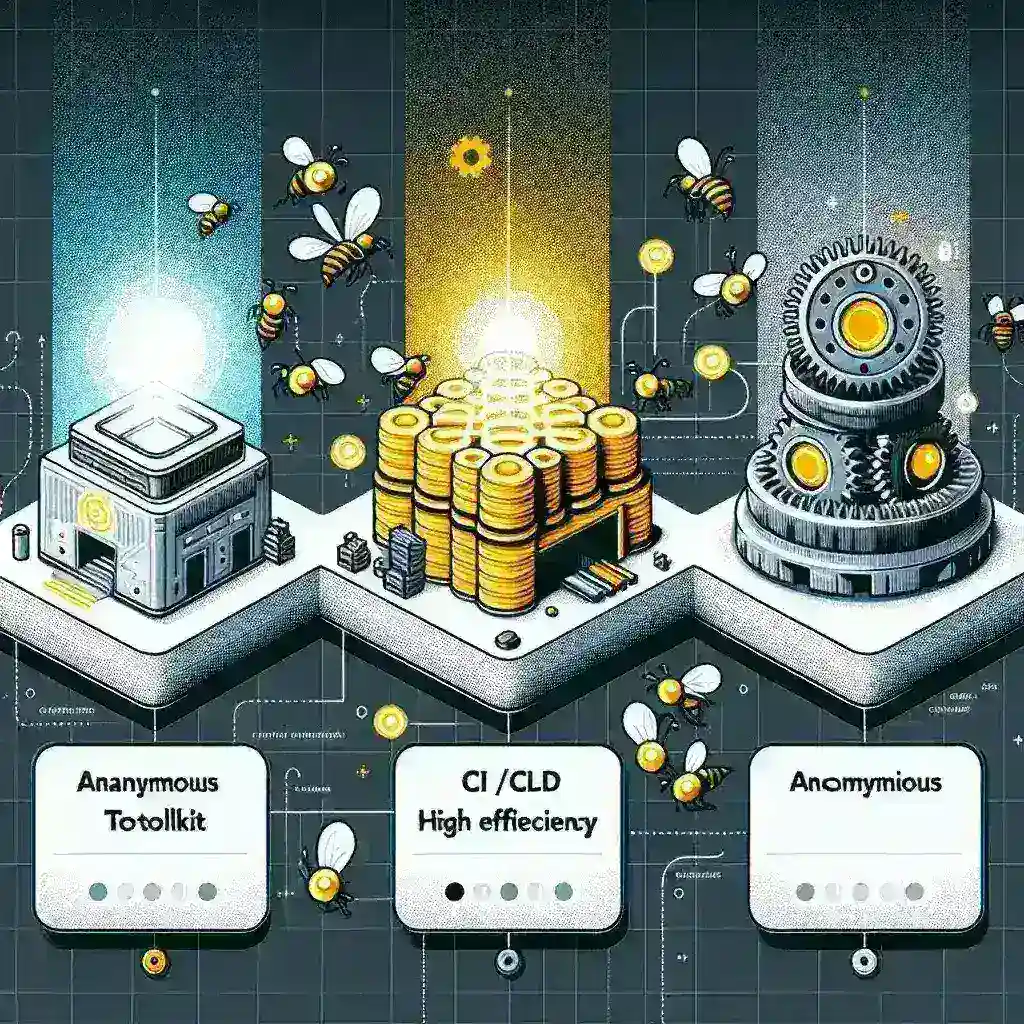CI/CD Tools Compared: GitHub Actions, GitLab CI, and Jenkins
Continuous Integration/Continuous Delivery (CI/CD) is crucial for modern software development, automating the build, test, and deployment process. Three leading contenders in the CI/CD space are GitHub Actions, GitLab CI, and Jenkins. Each offers a unique set of features and benefits, making the choice dependent on your specific project needs and workflow.
GitHub Actions: Seamless Integration with GitHub
GitHub Actions is a natively integrated CI/CD solution within the GitHub ecosystem. This tight integration is a significant advantage, simplifying workflows for projects already hosted on GitHub. Its YAML-based configuration is relatively straightforward, making it accessible to developers with varying levels of experience.
- Strengths: Tight GitHub integration, user-friendly interface, extensive marketplace of pre-built actions, scalability.
- Weaknesses: Can be more expensive for large-scale projects compared to self-hosted Jenkins, limited customization options compared to Jenkins.
- Best Use Cases: Projects hosted on GitHub, teams already familiar with the GitHub platform, projects requiring rapid setup and configuration.
GitLab CI: Built-in CI/CD for GitLab Users
Similar to GitHub Actions, GitLab CI integrates seamlessly with GitLab, offering a streamlined CI/CD experience for GitLab users. Its configuration is also YAML-based, promoting consistency and readability. GitLab CI provides features like auto DevOps, simplifying the setup for common deployment scenarios.
- Strengths: Tight integration with GitLab, built-in auto DevOps, good scalability, competitive pricing.
- Weaknesses: Less extensive community support compared to Jenkins, the feature set might not cater to highly specialized needs.
- Best Use Cases: Projects hosted on GitLab, teams seeking a comprehensive DevOps platform, projects benefitting from auto DevOps capabilities.
Jenkins: The Veteran CI/CD Server
Jenkins, a long-standing and highly versatile open-source automation server, has earned its reputation for flexibility and extensibility. Its plugin ecosystem is vast, allowing customization for virtually any CI/CD requirement. While requiring more initial setup and configuration than cloud-based solutions, Jenkins offers unmatched control and customization options.
- Strengths: Highly extensible through plugins, supports a wide array of technologies and platforms, extensive community support, cost-effective for large-scale projects (self-hosted).
- Weaknesses: Steeper learning curve than GitHub Actions or GitLab CI, requires more manual configuration, self-hosting brings added responsibility for maintenance.
- Best Use Cases: Projects with complex CI/CD pipelines, organizations requiring high levels of customization, experienced DevOps teams comfortable with managing a self-hosted server.
Key Comparison Points:
| Feature | GitHub Actions | GitLab CI | Jenkins |
|---|---|---|---|
| Integration | Tight GitHub Integration | Tight GitLab Integration | Plugin-based, integrates with various platforms |
| Ease of Use | Easy to learn and use | Relatively easy to use | Steeper learning curve |
| Customization | Moderate | Moderate | Highly customizable |
| Cost | Cloud-based, usage-based pricing | Cloud-based, various pricing tiers | Free and open-source (self-hosted) |
| Community Support | Large, active community | Growing community | Massive and active community |
Choosing the Right Tool: The optimal CI/CD tool depends heavily on your project’s specific needs and your team’s expertise. Consider factors like your existing development platform (GitHub, GitLab), the complexity of your CI/CD pipeline, your budget, and your team’s technical skills. While GitHub Actions and GitLab CI offer ease of use and seamless integration, Jenkins provides unmatched flexibility and control for advanced users. For a more detailed and hands-on approach, consider consulting the official documentation for each tool (a link to a helpful resource can be found here: Example Link).
Ultimately, the best way to decide is to experiment with each tool and see which one best fits your workflow and project requirements. Evaluating your team’s familiarity with the various platforms and the long-term scalability needs of your project will further aid in your decision-making process.